Topic: Security
Cost-effective no-nonsense security

PowerShell to Remove IIS Certificates
We were using this PowerShell syntax on a Windows Server Core where IIS Manager (inetmgr.exe) is not available. Nonetheless this is handy syntax for any Window server where you might be upgrading from an older version of the LetsEncrypt client to WACS.Objective:Delete all existing IIS Certificates
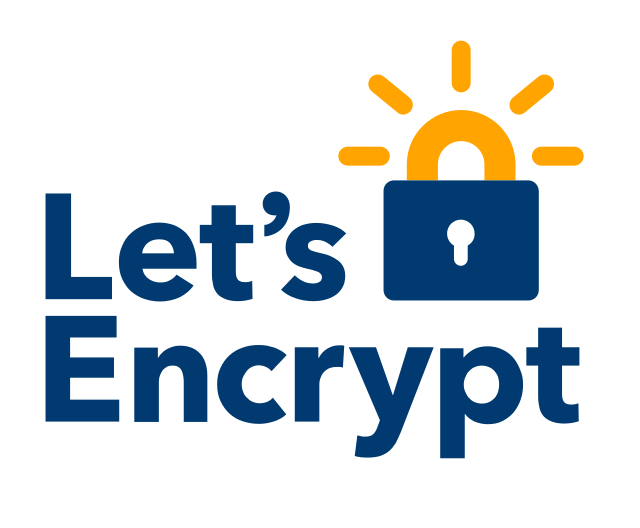
IIS for mobile dev: use WACS client to make LetsEncrypt https cert
Question: how to make a free trusted HTTPS certificate for use when developing mobile apps with IIS on a development system which is intentionally private?https://flic.kr/p/qJccKyShort answer: use the win-acme client with dns validationUPDATE January 2020"WACS" now supports some plug-ins to do DNS e
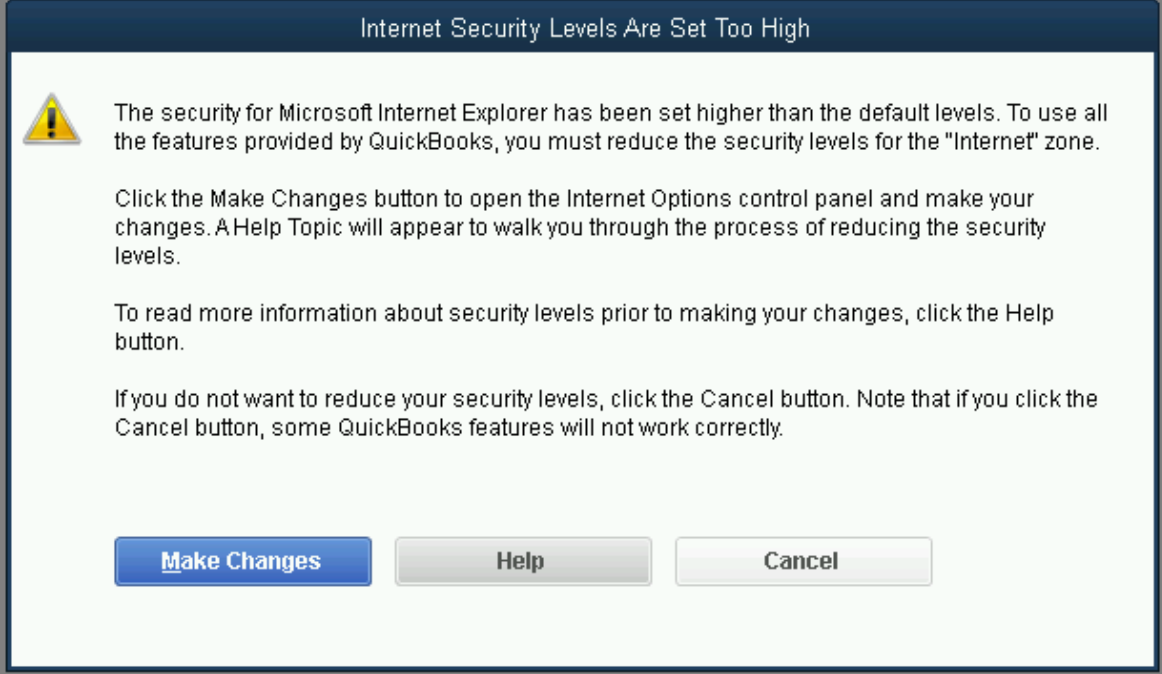
AWS EC2 with QuickBooks 2018: Medium IE Security required
Regarding error message, "Internet Security Levels Are Set Too High," in QuickBooks Desktop 2018, running on Win Server 2018 on AWS EC2, how can IE be made compatible?[ Intuit erased my 25-Nov-2017 post on their forum. Thanks to google cache, I am reposting my original question plus a summary of my
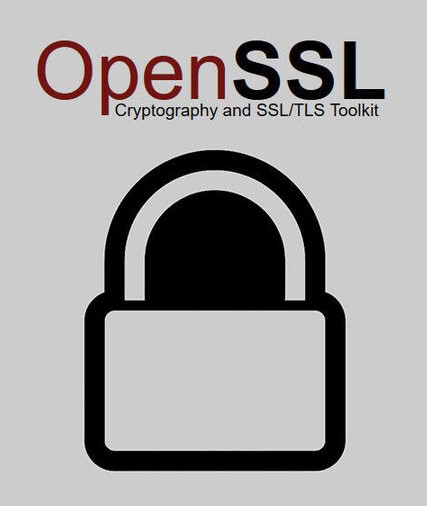
Using OpenSSL on Windows to Sign a File Upload Policy for AWS S3
DocsThe authoritative reference for uploading files directly from a web browser to an Amazon S3 bucket ishere on Amazonand a nice example with further tips ishere, since 2008.This post concerns the steps 1-2-3-4 for signing the policy, and doing it with OpenSSL.exe at a Windows cmd prompt.1.Encode t
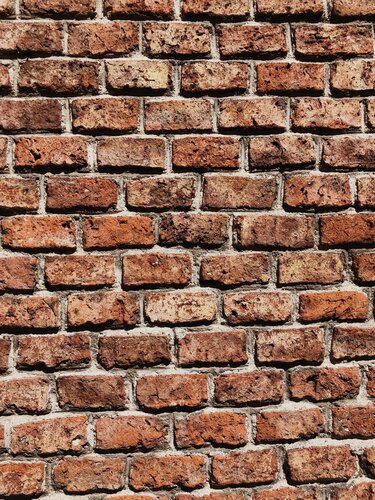
Allow vsftpv pasv ports in firewalld on CentOS 7 (RHEL7)
Although quite a few pages say that you can get vsftpd pasv support by just adding the ftp service to the new firewall daemon (firewalld) on CentOS 7, that has not been my experience at all, at least not when using FileZilla on Windows as the client. For some reason, the built-in ftp service does n
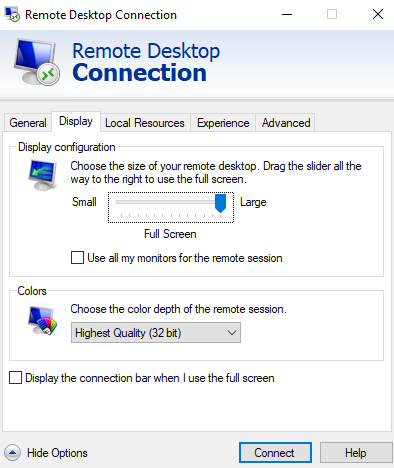
Windows 7 Remote Desktop Solved Immediate Disconnect
System info:Windows 7 Home Premium -- upgraded to Windows 7 Pro64-bitSymptom: after successful login, remote desktop session was disconnected. This was the situation since the initial install, and in spite of many attempts to fix the problem.This turned out to resolve the problem for me:1. Upgrade
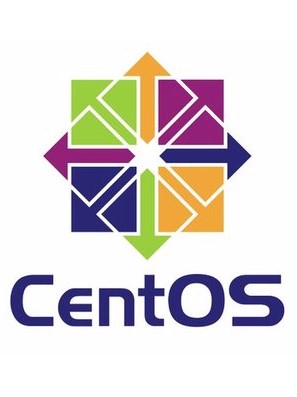
Easy way to setup custom CentOS 6.5 firewall
Note! ForCentOS7, look for documentation on the new firewalld method of setting up your firewall!The rest of this applies toCentOS 5.x and 6.x.Many sites give information either about advanced use of iptables or beginner use of CentOS Setup to configure a firewall.This article is for intermediate le

How to open port 5938 for TeamViewer on Windows XP
Go intoStart > Control Panel > Windows Firewall.You should see an interface like this, with the firewall being either ON or OFF. For security, it should be ON.The next step is to add an exception to enable the use of port 5938.On theExceptionstab, use [Add Port]. Enter the following information:Na
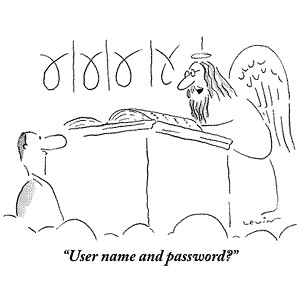
How to get into your own router
These instructions are for Windows users.0. Make sure your computer is physically connected to your router.1. Go to a command prompt2. Run IPCONFIG /All [Enter]3. Look for the ip number listed as your gateway. The most common number is 192.168.0.1If you have more than one adapter (e.g. CAT-5 cable p
Company publishing this blog in 2022: HREF Tools Corp. based in Wilmington, Delaware USA Privacy