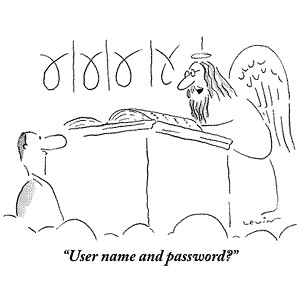These instructions are for Windows users.
- Make sure your computer is physically connected to your router.
- Go to a command prompt
- Run IPCONFIG /All [Enter]
- Look for the ip number listed as your gateway. The most common number is 192.168.0.1. If you have more than one adapter (e.g. CAT-5 cable plus wireless), make sure that you find the gateway number for your physical, CAT-5 connection. Usually you can tell because it does NOT say wireless.
- Go to your browser, and go to http:// plus that gateway number, e.g. http://192.168.0.1
- Login. The default passwords on almost all routers are a combination of 'admin' and 'password' and/or blank. If you have changed your password to increase security, great; you will have to find your notes or use a pin to reset the router to default settings (the latter not really being recommended because that will erase all knowledge of your connection to your ISP so you will be OFFLINE but able to login).
Good luck.