Articles that are relevant to Keyword: VirtualBox

IIS in Windows 10 VirtualBox guest has VirtualPath on Ubuntu 16.04 VirtualBox host
"Connect as"... lets IIS in VirtualBox Guest deliver files from a ZFS disk on Ubuntu 16.04 VirtualBox host( artwork credit toTheo Junior)This is the system:Host Operating System: Ubuntu 16.04 LTSVirtualBox is installed on this host.Guest Operating System: Windows 10 ProMicrosoft IIS is running in th

VboxManage: steps to create a headless Win2012 guest on CentOS7 host
VirtualBox syntax for creating a headless Win2012 guest on a CentOS7 hostThe virtual machine name is "Cindarella". The user owning the files isvboxadmin.To check your possible operating system types:vboxmanage list ostypesMake a VDI drive, 120gbVBoxManage createhd --filename /home/vboxadmin/vboxes/

CentOS 7 host for VirtualBox virtual machines
Just some helpful links for a new CentOS 7 installationpasswd root/generate great random passwordCentOS 7 Firewalld "d for daemon":get-started basicsInstall wget if you just did a CentOS 7 minimal install:yum Install wgetYou will need at least one user who will be a member of the vboxusers group whi

Virtualizing Windows on Physical Hardware into VirtualBox
The Path to Success: Physical Server converted to VirtualBoxSysInternalsDisk2VHDis great as long as you use VHD format NOT VHDX ! ! ! Avoid VHDX if you want to use the resulting image in VirtualBox!!! This holds true until you see that VirtualBox fully supports VHDX format. Right now - October 20
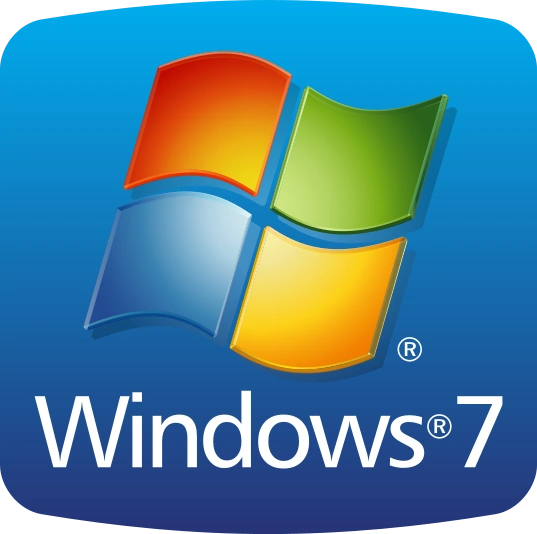
How to get CompareExchange128 support in VirtualBox
The goal was to upgrade from Windows 7 to Windows 8 Pro then Windows 8.1. This overview in gizmag is good - the link to get the upgrade assistant still works - but - if you are using VirtualBox with a Windows guest that has been in use for a long time, there is a good change that
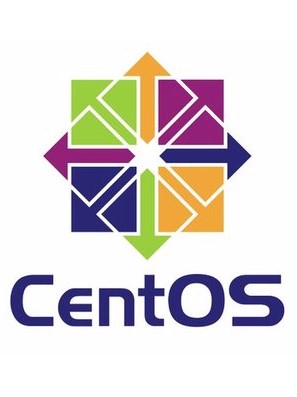
VirtualBox: CentOS Host, Windows Guests: VNC, FTP, no-RAID
CentOS 6.5 install from USBInstalling from USB worked for me. It seemed much more complicated than installing from DVD so if you have a choice, go with an ISO burned to a DVD.I was making my USB image on Windows not Linux. So these comments are for Windows users in terms of preparing the USB image

Convert Win2003 Physical Server to VirtualBox
How to Convert a Physical Win2003 Server to a VirtualBox EquivalentWARNING: do not bother doing this if you have an OEM license on the physical server because you will not be able to get in to the virtual machine because you will not be able to activate the license unless you are running with the or
Company publishing this blog in 2022: HREF Tools Corp. based in Wilmington, Delaware USA Privacy