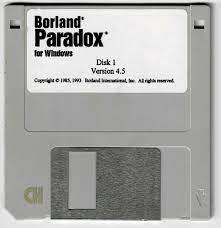Requires:
- Dezign Pro for Databases v4 or later
- Paradox 7 for Windows
Steps:
- Use Dezign to IMPORT the table structure from the Paradox database (which is a folder). You can select all or some tables. Do not have Paradox open against the same folder while you do this, otherwise Dezign will load empty table structures.
- In Dezign, use File > Switch Target DBMS to change from Paradox to Firebird (or any other database it supports, and there are many)
- In Dezign, use Database > Generate Database to make the SQL create script
- Using IB_SQL or FlameRobin or anything else you like, create your empty Firebird SQL database.
- Run the generated SQL against that new database. Now you have one or more empty table structures, but no data.
- Using Paradox 7 tools or BDEAdmin, create an ALIAS that points to your new Interbase database.
- Run Paradox 7. View tables. Pick one table at a time. Right click, ADD. For the target, first select the ALIAS which is your Firebird target. Then you will be able to select the table within that database.
- Wait while Paradox pushes all the data to Firebird.
VOILA. Have a nice day.