AVG offers an email scanning feature. There is an FAQ page that supposedly documents how to use this with Outlook, but as far as I can tell, POP3 works and SMTP does not work. This post explains how to configure things so that AVG scans incoming emails and is not involved in sending outgoing emails.
EMail service is provided by googlemail aka gmail. For a business user, free or otherwise, the Outlook configuration instructions can be confusing because they always reference @gmail while the user knows that their address is really @somedomain for their business.
For this explanation, assume that the business domain is @sillyco.info.
The most important thing is to configure AVG before trying to get Outlook to work.
AVG Configuration
- Open the AVG program .
- On the Tools menu, click Advanced settings .
- On the left tree, expand E-mail Protection -> E-mail Scanner , and then click Servers.
- Select POP3 - Add new server , name the new server and edit its settings:
- Type of login: Fixed host; pop.gmail.com
- Connection: "Secure to dedicated port" on port 995
- Local port: 5100
- Require secure connection
- Click [Apply] and then click [Ok]. In my experience, the AVG 2012 proxy does NOT run until you click [Ok] and get out of AVG configuration.
Outlook Configuration
Now go into Outlook and configure your email account. Somewhat helpful set of screenshots on google.com POP3 INCOMING
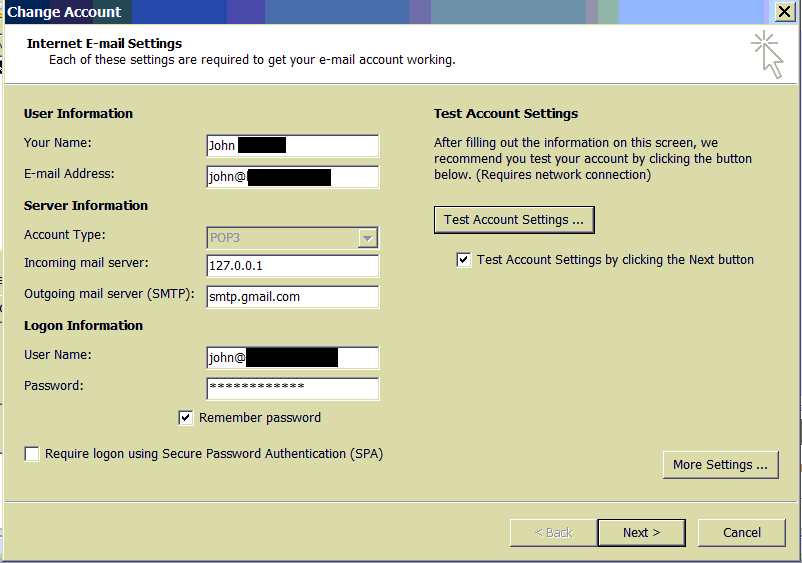
- Server: 127.0.0.1
- Port: 5100 ( this links to AVG proxy )
- Username: someone@sillyco.info i.e. put in your full email address
- Password: your email password
- Encryption: NONE ( SSL disabled) (this is off so AVG can see your password)
SMTP OUTGOING
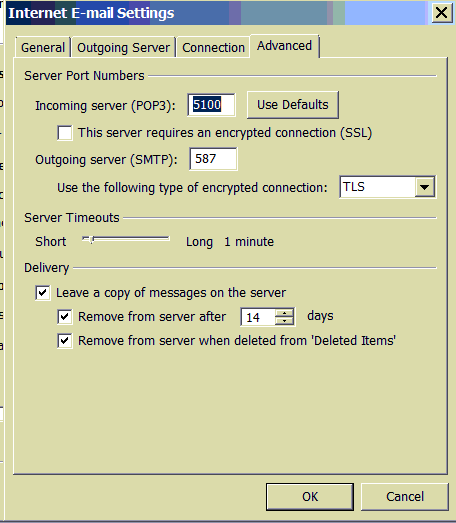
- Server: smtp.gmail.com ( this is not 127.0.0.1 because AVG SMTP does not work as of June 2012; maybe newer versions do work but I did not have time to test )
- Port:587 ( this is the port that google mail wants you to use )
- Authentication/security: yes
- Username / password: same as before (requires login)
- Encryption: TLS (this is so that hackers do not see your password)
