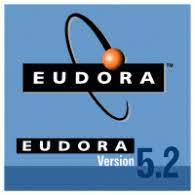I was a die-hard Eudora user (on Windows). I used every version from Eudora 1.0 through 7, then Eudora OSE on Windows 7 64-bit (great to have Unicode support).... all good. But eventually I had to admit that Eudora OSE was TOO SLOW. Way too slow. Many seconds to open a message, many seconds to select messages prior to transfer. Just not practical any more. I almost started to believe that the whole Eudora/Penelope interface was dead ... until I read about Thunderbird more carefully. It is alive , there are still weekly meetings of the team. I very very carefully backed up my Eudora software and data (have always kept them separate) using 7zip.
I installed Thunderbird 17 release edition. Easy.
I looked at the Penelope add-on and was confused by various posts saying it did or did not work with "latest" Thunderbird. I tried it. Penelope definitely does NOT install into Thunderbird 17.
But here is the good news. Penelope is not needed any more! Filters work in Thunderbird 17. All my mailbox folders and all my digital certificates were immediately working in Thunderbird 17. I did not have to import anything, it just worked. Perfectly. Zero hassles. (( Note that I went through Eudora OSE some years back. I did not go directly from old Eudora classic to Thunderbird).
The one feature that I really had to hunt for was a menu choice for folder navigation. So here is my tip for you -- the MAILBOX menu is now under GO > Folder > Local Folders. So it is 2 menu steps slower than in classic Eudora , and 1 menu step slower than in Eudora OSE, and several keystrokes slower for those of us who type ...... but it is workable even with the 200+ folders that I have and mostly use.
FYI: History of Eudora (did you know it was written in 1988?)
Have a great day.