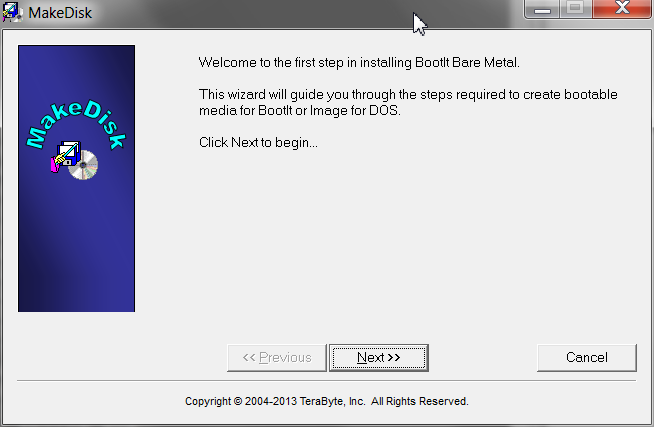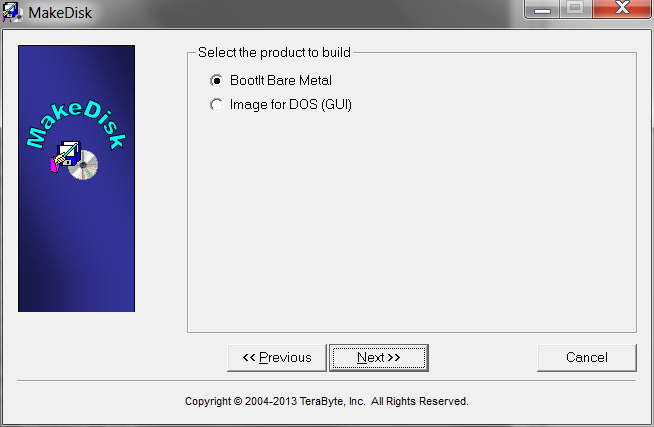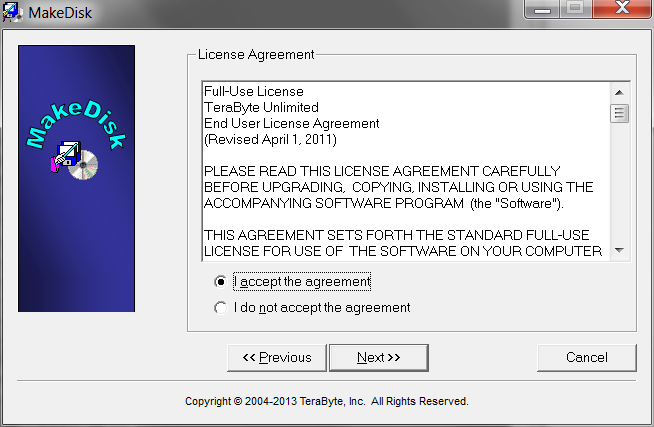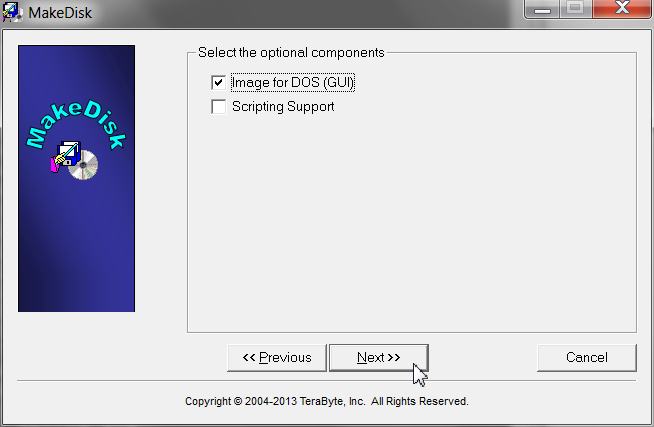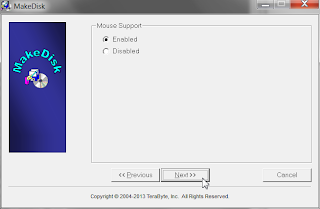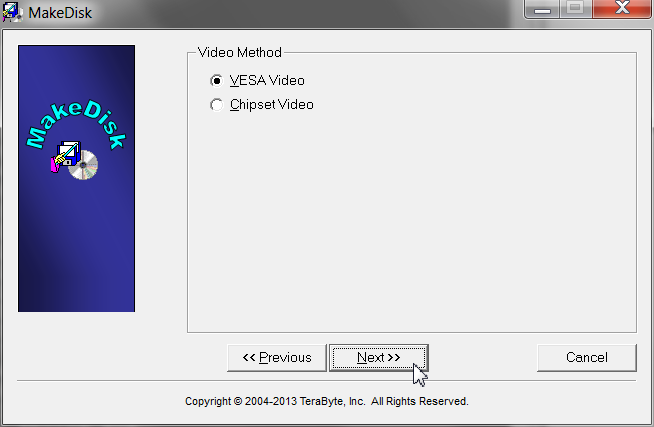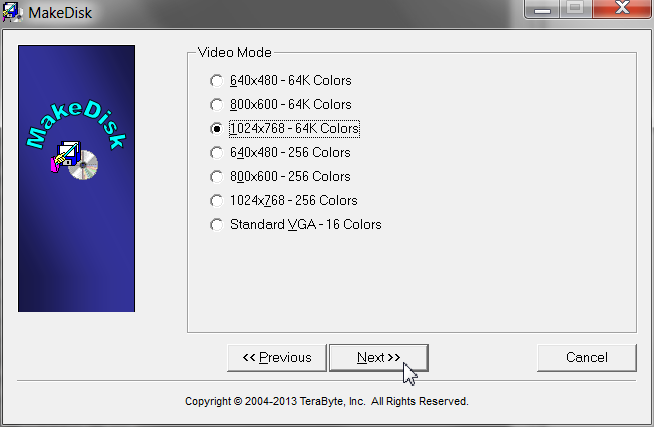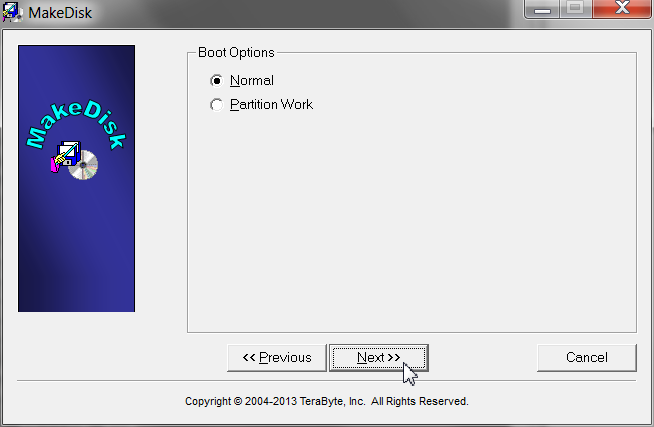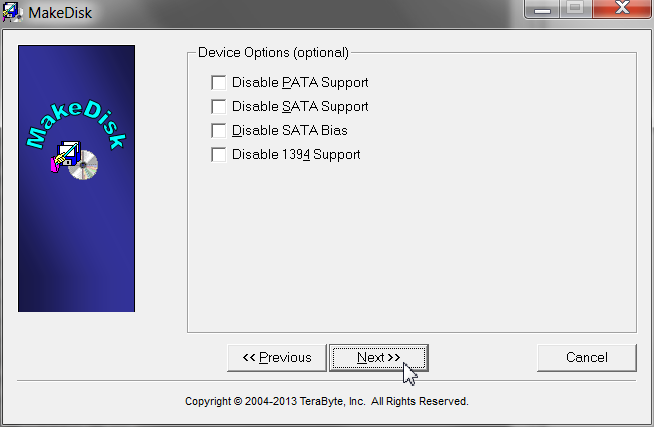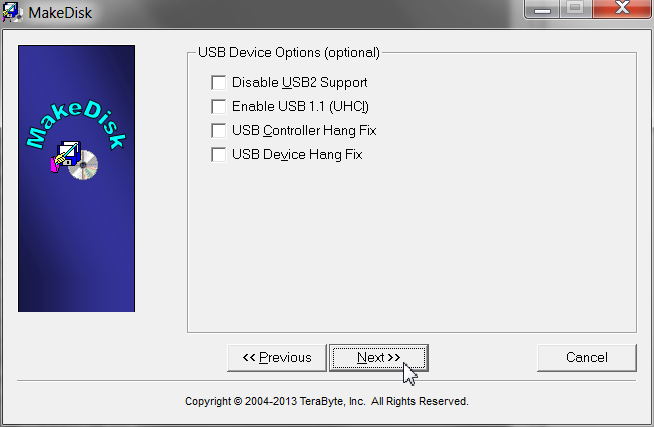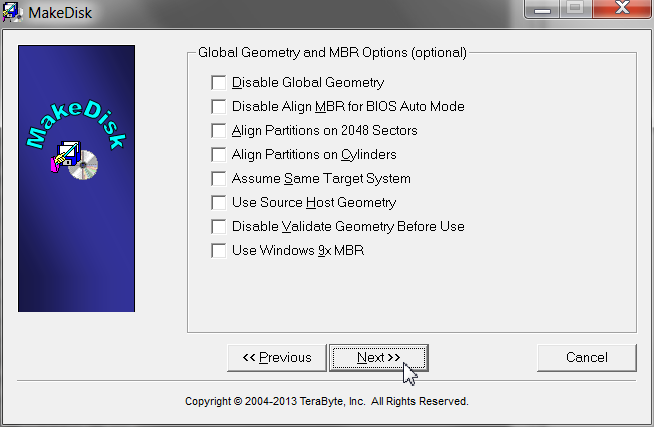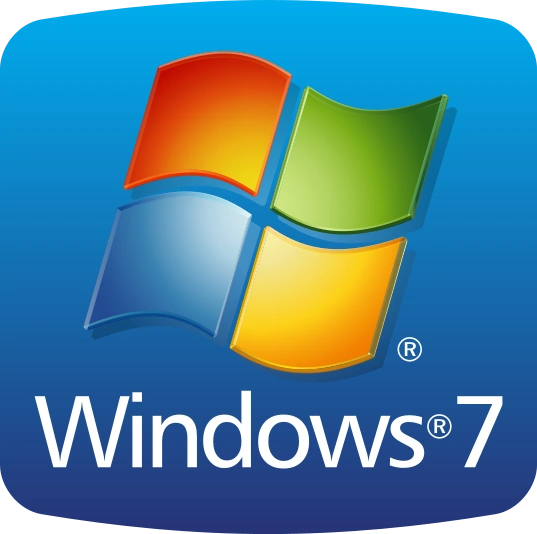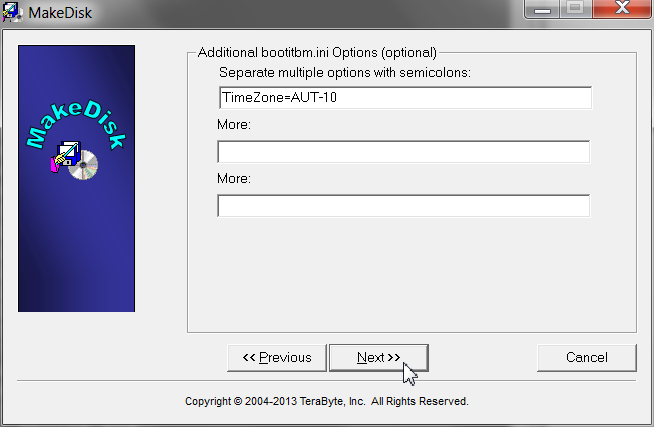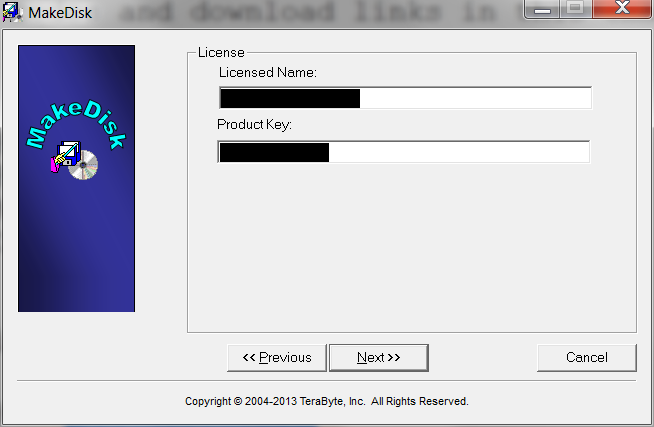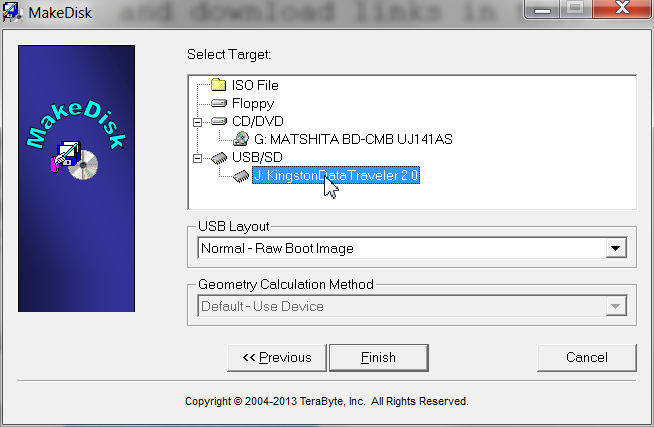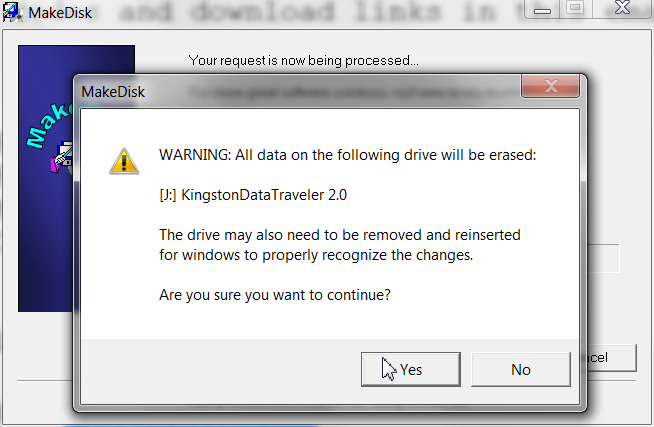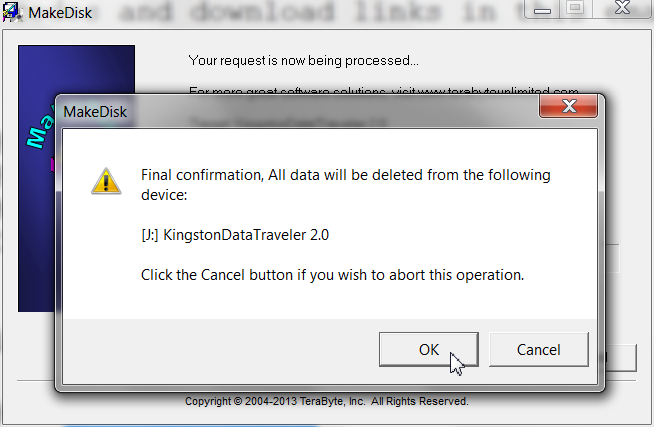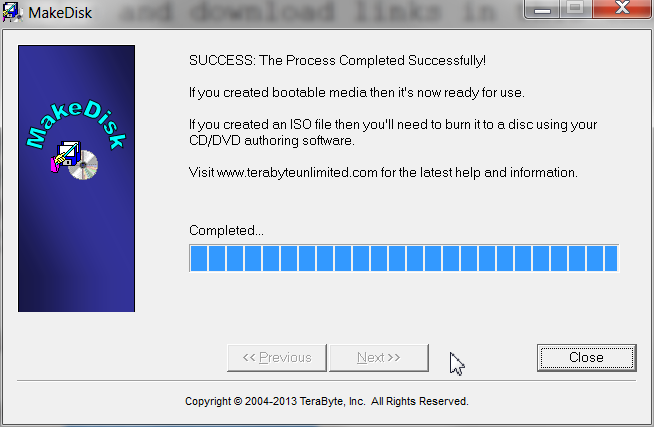Some notes about decisions when using Boot-It Bare Metal from Terabyte Unlimited.
Objective: backup everything then resize drive C to make more space for Windows 7 64-bit. Window7 used up all of 40gb but there was enough space on the internal hard disk to make "D" smaller and "C" larger. The core steps are described here in the official documentation.
Note: XXCopy was first used to clone all files on D to an external SATA drive I:.
setlocal
set targ=I:\BAK_D
REM xxcopy target is %targ%
pause
cd /d d:\Apps\Utilities\XXCopy\64bit
XXCOPY d:\ %targ%\ /clone /oNc:\myclonelog.txt /oS3 /oD3 /oE3 /oI1 /FF
pause
The Boot-It Bare Metal license was purchased, and then MAKEDISK was run on Windows to create the necessary media. Here are the MAKEDISK screens with choices shown. The user manual is HERE and does a pretty good job of explaining things. These are here to give a real-world example.