This post documents one way to successfully get past error 0x80070070 - 0x2000C with the Windows 10 upgrade process. Your mileage may vary.
First, the problem. I used the Media Creation tool to make an ISO and cleared enough disk space that the installation from ISO was willing to proceed. I had started from a Windows 7 Pro system, and I used Virtual Clone Drive to mount the ISO. I was also running this machine inside VirtualBox and had to uninstall the Guest Additions and change the machine type to Windows 10 . All that worked. The problem was that after the Win10 upgrade was in process and in fact almost complete, it reverted itself with an error message:
We couldn't install Windows 10.
We've set your PC back to the way it ws right before you started installing Windows 10.
0x80070070 - 0x2000C
The installation failed in the SAFE_OS phase with an error during APPLY_IMAGE operation.
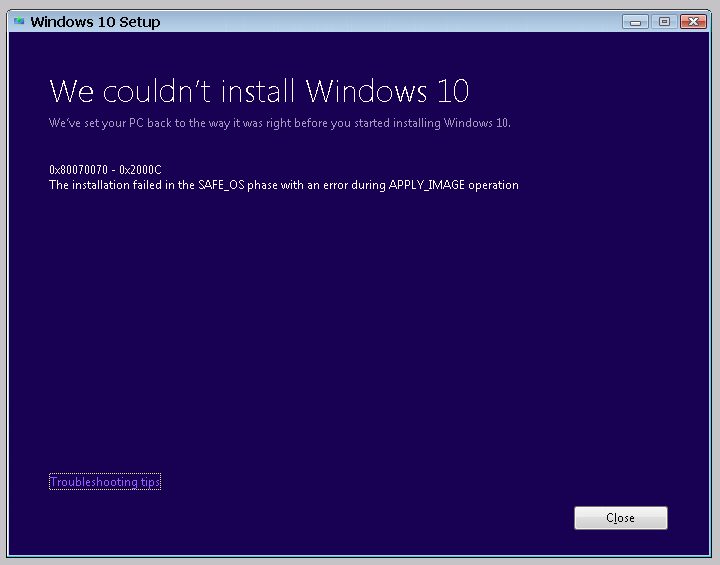
After some research, I found two potentially valid reasons for the trouble. 1, possibly corrupt system image and 2, pending Windows updates.
To address the possible system corruption, I ran
sfc /scannow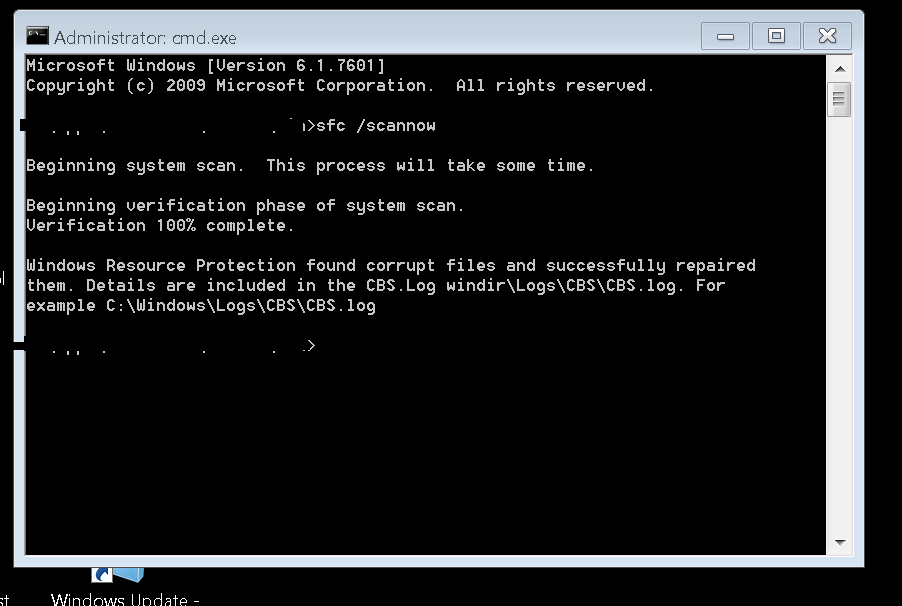
To address the pending updates, I rebooted until there were no more Windows 7 updates pending.
Then I retried the Windows 10 upgrade: no joy. Same error.
Then I contacted Microsoft support via their U.S. Answer Desk chat system and to my complete and total surprise, they ended up giving me the required answer, after some delays and suitable banter.
Extra Solution Step 1. Turn off the Windows Update service by running services.msc, finding Windows Update, and setting it to Manual. This blocks updates until you are ready for them.
Extra Solution Step 2. Download a different, more special Windows 10 ISO from TechBench and use it to upgrade Windows 10. This yields a 4gb ISO and THAT WORKED .
